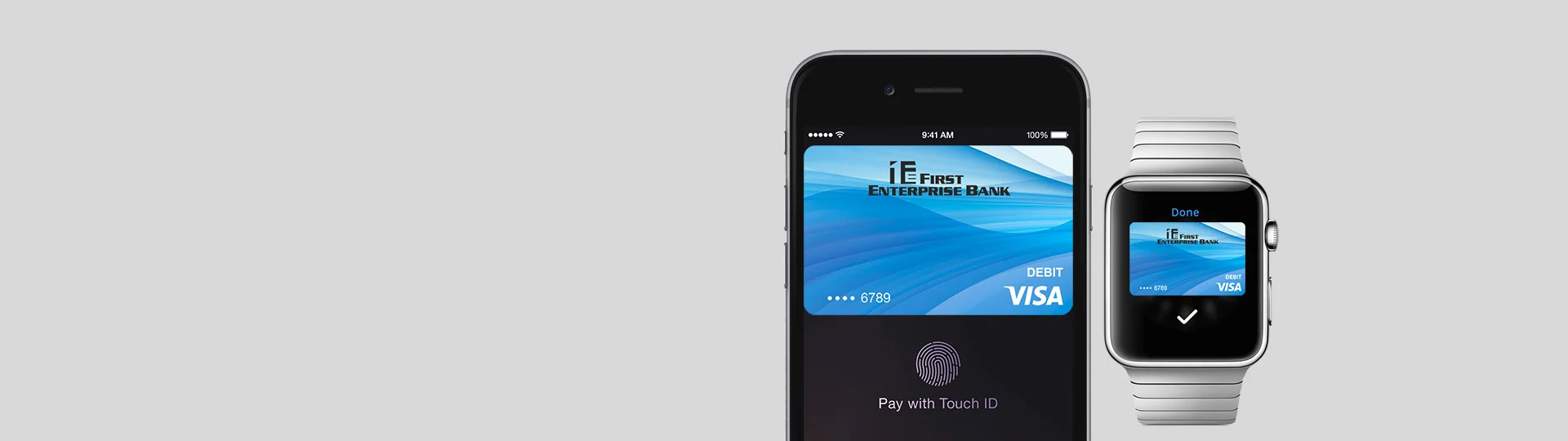Your FEB Debit Card is Ready for Apple Pay
With Apple Pay you can make secure purchases with your First Enterprise Bank debit card and your compatible iPhone® and Apple Watch™.
How do I get started?
Add your First Enterprise Bank debit card by taking a photo of it from within the iPhone's Wallet app.
Go to Settings > Wallet & Apple Pay and set your First Enterprise Bank debit card as your default.
To make secure purchases using Touch ID™, simply hold your iPhone or Apple Watch near the card reader to authenticate your purchase.
Helpful Security Tips
Protecting your financial information is one of First Enterprise Bank's most important responsibilities.
Click the link to find out how you can protect yourself online. More Info >
Apple Pay can be used at retailers, restaurants, and inside mobile apps. For in-store purchases with your compatible iPhone, simply hold the device near the contactless card reader with your finger on your phone's Touch ID sensor. With your Apple Watch, double-click the side button then hold the watch up to the contactless card reader.
For in-app purchases, choose Apple Pay when checking out then authenticate by placing your finger on the Touch ID sensor.
It's Secure!
With Apple Pay, your card number and ID are not shared with the merchant. The Secure Element, a robust security component within compatible iPhones, provides your Device Account Number and a transaction-specific dynamic security code. This information is sent along with additional information needed to complete the transaction to the store’s point of sale terminal. Neither Apple nor your device sends your debit card number to the merchant. Before they approve the payment, the payment network can verify your payment information by checking the dynamic security code to make sure it’s unique and that it’s tied to your device.
Apple, the Apple logo, and iPhone are trademarks of Apple Inc., registered in the U.S. and other countries. Apple Pay and Touch ID are trademarks of Apple Inc.